Remote MySQL Access
Allow a Remote Server to Access Your Databases
To specify remote servers able to access MySQL databases on your server, click “Remote MySQL” in your Cpanel control panel.
1. Type the host’s name or IP address into the Host field.
* You may enter a fully qualified domain name (FQDN) or an IP address.
* You may use % as a wildcard. For instance, to allow access from all IP addresses beginning with 208.77.188, you can enter 208.77.188.%.
2. Click Add Host.
Prevent a Remote Server From Accessing Your Databases
To disallow a host from accessing databases on your server:
1. Click the X icon next to the host’s name or IP address.
2. If you are sure you wish to prevent the server from accessing your databases, click Yes.
Share the Love
Back to Cpanel