Registering or Changing Nameserver IP with Godaddy
If you need to register nameservers or change the IP of your existing nameservers, here are step-by-step instructions when dealing with Godaddy.
This is certainly not clear from the GoDaddy “help” docs.
- Login to GoDaddy
- Domains > My Domains
- Select a domain (or THE domain) you use as a name server
- Look down in the far left hand corner of the page for “Host Summary”
- You should see at least NS1 and NS2 and “edit” and “delete” links
- Keep track of your choices here - you need them later!
- Edit each by adding your new IP
Share the Love
Back to Cpanel