How Do I Reboot My Server
An automated reboot system (power cycle) is available in your Portal account. If you accidentally shut down your server, this can also power back on your server.
- Log into your Portal account: https://portal.fastserv.com/. If you don’t know your password, use the “Lost Password” link and enter your Email. Follow instructions to reset your password.
- Click “Services”
- Click “Dedicated Servers”, then “Details” next to the server you want to reboot
- Click “Reboot” and then Confirm
Your server will be instantly power cycled.
Share the Love
Back to Server Management